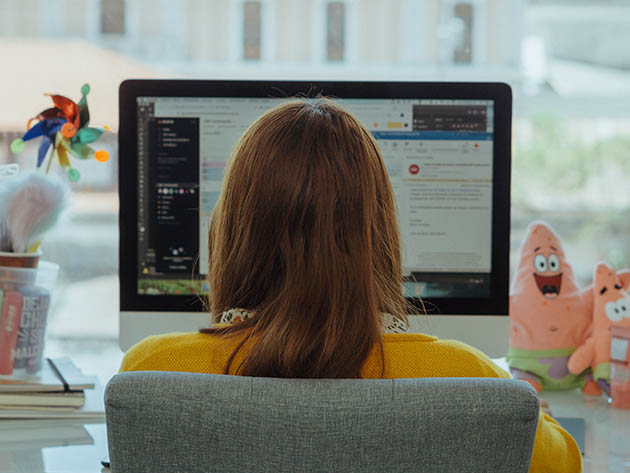Processing payment...
AOMEI Fonetool: Lifetime Subscription
Deal Price$19.99
Suggested Price
$49.95
You save 59%
DescriptionImportant DetailsReviewsRelated Products
Photos, Videos, Music, & More — Backup & Transfer Your iPhone Data for Free Through This Software
Terms
- Unredeemed licenses can be returned for store credit within 30 days of purchase. Once your license is redeemed, all sales are final.
4 Reviews
5/ 5
All reviews are from verified purchasers collected after purchase.
AK
Ashwani Kumar
Verified Buyer
Very good app for the apple users transfer the data smoothly without any hang or you can backup the data as well.
Aug 2, 2024
BF
Brian Fisher
Verified Buyer
Easy to use. Very efficient.Great resue app, to restore the systemThe lifetime option is the best investment. Highly recommend.
Jun 23, 2023
sf
sam fletcher
Verified Buyer
it works great and has things i understand.great deal on it.thank you very much.well i don;t know anything else to put down here
Jan 22, 2023
td
ted de palma
Verified Buyer
fast n easy, backed up with no problem and then was able to restore everything on another phone. was easy to setup and use and transferred pretty fast. i was delighted to find this product
Aug 20, 2022
Your Cart
Your cart is empty. Continue Shopping!
Processing order...